开发 PyArrow#
编码风格#
我们遵循与 pandas 项目 类似的 PEP8 编码风格。要修复样式问题,请使用 pre-commit 命令
$ pre-commit run --show-diff-on-failure --color=always --all-files python
单元测试#
我们使用 pytest 来开发我们的单元测试套件。在构建项目之后,您可以这样运行其单元测试
$ pushd arrow/python
$ python -m pytest pyarrow
$ popd
运行单元测试所需的包可以在 requirements-test.txt 中找到,如果需要,可以使用 pip install -r requirements-test.txt 进行安装。
如果在尝试运行测试时遇到 pyarrow._lib 或其他 PyArrow 模块的导入错误,请运行 python -m pytest arrow/python/pyarrow 并检查 PyArrow 的可编辑版本是否已正确安装。
项目为其测试套件提供了许多自定义命令行选项。例如,某些测试默认禁用。要查看所有选项,请运行
$ python -m pytest pyarrow --help
并查找“自定义选项”部分。
注意
有一些直接用 C++ 编写的低级测试。这些测试在 pyarrow/src/arrow/python/python_test.cc 中实现,但它们也封装在基于 pytest 的测试模块中,作为 PyArrow 测试套件的一部分自动运行。
测试组#
我们有许多使用 pytest 标记分组的测试。其中一些默认禁用。要启用测试组,请传递 --$GROUP_NAME,例如 --parquet。要禁用测试组,请在前面加上 disable,例如 --disable-parquet。要只运行特定组的单元测试,请在前面加上 only-,例如 --only-parquet。
测试组目前包括
dataset:Apache Arrow Dataset 测试flight:Flight RPC 测试gandiva:Gandiva 表达式编译器测试(使用 LLVM)hdfs:使用 libhdfs 访问 Hadoop 文件系统的测试hypothesis:使用hypothesis模块生成随机测试用例的测试。请注意,由于 pytest 的一个特性,--hypothesis无效,因此您必须传递--enable-hypothesislarge_memory:需要大量系统 RAM 的测试orc:Apache ORC 测试parquet:Apache Parquet 测试s3:Amazon S3 测试tensorflow:涉及 TensorFlow 的测试
文档测试#
我们使用 doctest 来检查文档字符串示例是否最新且正确。您也可以通过运行以下命令在本地执行此操作
$ pushd arrow/python
$ python -m pytest --doctest-modules
$ python -m pytest --doctest-modules path/to/module.py # checking single file
$ popd
对于 .py 文件或
$ pushd arrow/python
$ python -m pytest --doctest-cython
$ python -m pytest --doctest-cython path/to/module.pyx # checking single file
$ popd
对于 .pyx 和 .pxi 文件。在这种情况下,您还需要安装 pytest-cython 插件。
调试#
调试构建#
由于 PyArrow 依赖于 Arrow C++ 库,因此调试通常涉及在 Python 和 C++ 共享库之间切换。为了获得最佳体验,请确保您已在调试模式下构建了 Arrow C++ (-DCMAKE_BUILD_TYPE=Debug) 和 PyArrow (export PYARROW_BUILD_TYPE=debug)。
在 Linux 上使用 gdb#
要在运行 Python 单元测试时使用 gdb 调试 C++ 库,首先使用 gdb 启动 pytest
$ gdb --args python -m pytest pyarrow/tests/test_to_run.py -k $TEST_TO_MATCH
要设置断点,请使用与调试 C++ 程序时相同的 gdb 语法,例如
(gdb) b src/arrow/python/arrow_to_pandas.cc:1874
No source file named src/arrow/python/arrow_to_pandas.cc.
Make breakpoint pending on future shared library load? (y or [n]) y
Breakpoint 1 (src/arrow/python/arrow_to_pandas.cc:1874) pending.
另请参阅
同样,在 macOS 上调试时使用 lldb。
基准测试#
有关运行基准测试的信息,请参阅 基准测试。