表格数据集#
另请参阅
Arrow Datasets 库提供了有效处理表格、可能大于内存和多文件数据集的功能。这包括:
支持不同来源和文件格式以及不同文件系统(本地、云)的统一接口。
来源发现(爬取目录、处理具有各种分区方案的分区数据集、基本模式规范化等)
通过谓词下推(过滤行)、投影(选择和派生列)以及可选的并行读取进行优化读取。
目前支持的文件格式是 Parquet、Feather / Arrow IPC、CSV 和 ORC(请注意,ORC 数据集目前只能读取,尚不能写入)。目标是未来将支持扩展到其他文件格式和数据源(例如数据库连接)。
读取数据集#
对于下面的示例,让我们创建一个由包含两个 parquet 文件的目录组成的小型数据集
50// Generate some data for the rest of this example.
51arrow::Result<std::shared_ptr<arrow::Table>> CreateTable() {
52 auto schema =
53 arrow::schema({arrow::field("a", arrow::int64()), arrow::field("b", arrow::int64()),
54 arrow::field("c", arrow::int64())});
55 std::shared_ptr<arrow::Array> array_a;
56 std::shared_ptr<arrow::Array> array_b;
57 std::shared_ptr<arrow::Array> array_c;
58 arrow::NumericBuilder<arrow::Int64Type> builder;
59 ARROW_RETURN_NOT_OK(builder.AppendValues({0, 1, 2, 3, 4, 5, 6, 7, 8, 9}));
60 ARROW_RETURN_NOT_OK(builder.Finish(&array_a));
61 builder.Reset();
62 ARROW_RETURN_NOT_OK(builder.AppendValues({9, 8, 7, 6, 5, 4, 3, 2, 1, 0}));
63 ARROW_RETURN_NOT_OK(builder.Finish(&array_b));
64 builder.Reset();
65 ARROW_RETURN_NOT_OK(builder.AppendValues({1, 2, 1, 2, 1, 2, 1, 2, 1, 2}));
66 ARROW_RETURN_NOT_OK(builder.Finish(&array_c));
67 return arrow::Table::Make(schema, {array_a, array_b, array_c});
68}
69
70// Set up a dataset by writing two Parquet files.
71arrow::Result<std::string> CreateExampleParquetDataset(
72 const std::shared_ptr<fs::FileSystem>& filesystem, const std::string& root_path) {
73 auto base_path = root_path + "/parquet_dataset";
74 ARROW_RETURN_NOT_OK(filesystem->CreateDir(base_path));
75 // Create an Arrow Table
76 ARROW_ASSIGN_OR_RAISE(auto table, CreateTable());
77 // Write it into two Parquet files
78 ARROW_ASSIGN_OR_RAISE(auto output,
79 filesystem->OpenOutputStream(base_path + "/data1.parquet"));
80 ARROW_RETURN_NOT_OK(parquet::arrow::WriteTable(
81 *table->Slice(0, 5), arrow::default_memory_pool(), output, /*chunk_size=*/2048));
82 ARROW_ASSIGN_OR_RAISE(output,
83 filesystem->OpenOutputStream(base_path + "/data2.parquet"));
84 ARROW_RETURN_NOT_OK(parquet::arrow::WriteTable(
85 *table->Slice(5), arrow::default_memory_pool(), output, /*chunk_size=*/2048));
86 return base_path;
87}
(请参阅底部的完整示例:完整示例。)
数据集发现#
可以使用各种 arrow::dataset::DatasetFactory 对象创建 arrow::dataset::Dataset 对象。在这里,我们将使用 arrow::dataset::FileSystemDatasetFactory,它可以通过给定的基本目录路径创建数据集。
163// Read the whole dataset with the given format, without partitioning.
164arrow::Result<std::shared_ptr<arrow::Table>> ScanWholeDataset(
165 const std::shared_ptr<fs::FileSystem>& filesystem,
166 const std::shared_ptr<ds::FileFormat>& format, const std::string& base_dir) {
167 // Create a dataset by scanning the filesystem for files
168 fs::FileSelector selector;
169 selector.base_dir = base_dir;
170 ARROW_ASSIGN_OR_RAISE(
171 auto factory, ds::FileSystemDatasetFactory::Make(filesystem, selector, format,
172 ds::FileSystemFactoryOptions()));
173 ARROW_ASSIGN_OR_RAISE(auto dataset, factory->Finish());
174 // Print out the fragments
175 ARROW_ASSIGN_OR_RAISE(auto fragments, dataset->GetFragments())
176 for (const auto& fragment : fragments) {
177 std::cout << "Found fragment: " << (*fragment)->ToString() << std::endl;
178 }
179 // Read the entire dataset as a Table
180 ARROW_ASSIGN_OR_RAISE(auto scan_builder, dataset->NewScan());
181 ARROW_ASSIGN_OR_RAISE(auto scanner, scan_builder->Finish());
182 return scanner->ToTable();
183}
我们还传递要使用的文件系统和要用于读取的文件格式。这使我们可以在(例如)读取本地文件或 Amazon S3 中的文件,或在 Parquet 和 CSV 之间进行选择。
除了搜索基本目录,我们还可以手动列出文件路径。
创建 arrow::dataset::Dataset 不会开始读取数据本身。它只爬取目录以查找所有文件(如果需要),这些文件可以通过 arrow::dataset::FileSystemDataset::files() 检索。
// Print out the files crawled (only for FileSystemDataset)
for (const auto& filename : dataset->files()) {
std::cout << filename << std::endl;
}
……并推断数据集的模式(默认从第一个文件推断)。
std::cout << dataset->schema()->ToString() << std::endl;
使用 arrow::dataset::Dataset::NewScan() 方法,我们可以构建一个 arrow::dataset::Scanner 并使用 arrow::dataset::Scanner::ToTable() 方法将数据集(或其一部分)读入 arrow::Table。
163// Read the whole dataset with the given format, without partitioning.
164arrow::Result<std::shared_ptr<arrow::Table>> ScanWholeDataset(
165 const std::shared_ptr<fs::FileSystem>& filesystem,
166 const std::shared_ptr<ds::FileFormat>& format, const std::string& base_dir) {
167 // Create a dataset by scanning the filesystem for files
168 fs::FileSelector selector;
169 selector.base_dir = base_dir;
170 ARROW_ASSIGN_OR_RAISE(
171 auto factory, ds::FileSystemDatasetFactory::Make(filesystem, selector, format,
172 ds::FileSystemFactoryOptions()));
173 ARROW_ASSIGN_OR_RAISE(auto dataset, factory->Finish());
174 // Print out the fragments
175 ARROW_ASSIGN_OR_RAISE(auto fragments, dataset->GetFragments())
176 for (const auto& fragment : fragments) {
177 std::cout << "Found fragment: " << (*fragment)->ToString() << std::endl;
178 }
179 // Read the entire dataset as a Table
180 ARROW_ASSIGN_OR_RAISE(auto scan_builder, dataset->NewScan());
181 ARROW_ASSIGN_OR_RAISE(auto scanner, scan_builder->Finish());
182 return scanner->ToTable();
183}
注意
根据数据集的大小,这可能需要大量内存;有关过滤/投影,请参阅下面的 过滤数据。
读取不同的文件格式#
上述示例使用本地磁盘上的 Parquet 文件,但 Dataset API 提供了跨多种文件格式和文件系统的一致接口。(有关后者的更多信息,请参阅 从云存储读取。)目前,支持 Parquet、ORC、Feather / Arrow IPC 和 CSV 文件格式;未来计划支持更多格式。
如果我们将表保存为 Feather 文件而不是 Parquet 文件
91// Set up a dataset by writing two Feather files.
92arrow::Result<std::string> CreateExampleFeatherDataset(
93 const std::shared_ptr<fs::FileSystem>& filesystem, const std::string& root_path) {
94 auto base_path = root_path + "/feather_dataset";
95 ARROW_RETURN_NOT_OK(filesystem->CreateDir(base_path));
96 // Create an Arrow Table
97 ARROW_ASSIGN_OR_RAISE(auto table, CreateTable());
98 // Write it into two Feather files
99 ARROW_ASSIGN_OR_RAISE(auto output,
100 filesystem->OpenOutputStream(base_path + "/data1.feather"));
101 ARROW_ASSIGN_OR_RAISE(auto writer,
102 arrow::ipc::MakeFileWriter(output.get(), table->schema()));
103 ARROW_RETURN_NOT_OK(writer->WriteTable(*table->Slice(0, 5)));
104 ARROW_RETURN_NOT_OK(writer->Close());
105 ARROW_ASSIGN_OR_RAISE(output,
106 filesystem->OpenOutputStream(base_path + "/data2.feather"));
107 ARROW_ASSIGN_OR_RAISE(writer,
108 arrow::ipc::MakeFileWriter(output.get(), table->schema()));
109 ARROW_RETURN_NOT_OK(writer->WriteTable(*table->Slice(5)));
110 ARROW_RETURN_NOT_OK(writer->Close());
111 return base_path;
112}
……然后我们可以通过传递 arrow::dataset::IpcFileFormat 来读取 Feather 文件。
auto format = std::make_shared<ds::ParquetFileFormat>();
// ...
auto factory = ds::FileSystemDatasetFactory::Make(filesystem, selector, format, options)
.ValueOrDie();
自定义文件格式#
arrow::dataset::FileFormat 对象具有控制文件读取方式的属性。例如:
auto format = std::make_shared<ds::ParquetFileFormat>();
format->reader_options.dict_columns.insert("a");
将配置列 "a" 在读取时进行字典编码。同样,设置 arrow::dataset::CsvFileFormat::parse_options 允许我们更改诸如读取逗号分隔或制表符分隔数据之类的事情。
此外,将 arrow::dataset::FragmentScanOptions 传递给 arrow::dataset::ScannerBuilder::FragmentScanOptions() 提供了对数据扫描的精细控制。例如,对于 CSV 文件,我们可以更改在扫描时哪些值转换为布尔真和假。
过滤数据#
到目前为止,我们一直在读取整个数据集,但如果只需要数据的一个子集,这可能会浪费时间或内存读取我们不需要的数据。arrow::dataset::Scanner 提供了对要读取的数据的控制。
在此代码片段中,我们使用 arrow::dataset::ScannerBuilder::Project() 来选择要读取的列。
187// Read a dataset, but select only column "b" and only rows where b < 4.
188//
189// This is useful when you only want a few columns from a dataset. Where possible,
190// Datasets will push down the column selection such that less work is done.
191arrow::Result<std::shared_ptr<arrow::Table>> FilterAndSelectDataset(
192 const std::shared_ptr<fs::FileSystem>& filesystem,
193 const std::shared_ptr<ds::FileFormat>& format, const std::string& base_dir) {
194 fs::FileSelector selector;
195 selector.base_dir = base_dir;
196 ARROW_ASSIGN_OR_RAISE(
197 auto factory, ds::FileSystemDatasetFactory::Make(filesystem, selector, format,
198 ds::FileSystemFactoryOptions()));
199 ARROW_ASSIGN_OR_RAISE(auto dataset, factory->Finish());
200 // Read specified columns with a row filter
201 ARROW_ASSIGN_OR_RAISE(auto scan_builder, dataset->NewScan());
202 ARROW_RETURN_NOT_OK(scan_builder->Project({"b"}));
203 ARROW_RETURN_NOT_OK(scan_builder->Filter(cp::less(cp::field_ref("b"), cp::literal(4))));
204 ARROW_ASSIGN_OR_RAISE(auto scanner, scan_builder->Finish());
205 return scanner->ToTable();
206}
某些格式(例如 Parquet)可以通过仅从文件系统读取指定列来降低 I/O 成本。
可以使用 arrow::dataset::ScannerBuilder::Filter() 提供过滤器,这样不匹配过滤器谓词的行将不会包含在返回的表中。同样,某些格式(例如 Parquet)可以使用此过滤器来减少所需的 I/O 量。
187// Read a dataset, but select only column "b" and only rows where b < 4.
188//
189// This is useful when you only want a few columns from a dataset. Where possible,
190// Datasets will push down the column selection such that less work is done.
191arrow::Result<std::shared_ptr<arrow::Table>> FilterAndSelectDataset(
192 const std::shared_ptr<fs::FileSystem>& filesystem,
193 const std::shared_ptr<ds::FileFormat>& format, const std::string& base_dir) {
194 fs::FileSelector selector;
195 selector.base_dir = base_dir;
196 ARROW_ASSIGN_OR_RAISE(
197 auto factory, ds::FileSystemDatasetFactory::Make(filesystem, selector, format,
198 ds::FileSystemFactoryOptions()));
199 ARROW_ASSIGN_OR_RAISE(auto dataset, factory->Finish());
200 // Read specified columns with a row filter
201 ARROW_ASSIGN_OR_RAISE(auto scan_builder, dataset->NewScan());
202 ARROW_RETURN_NOT_OK(scan_builder->Project({"b"}));
203 ARROW_RETURN_NOT_OK(scan_builder->Filter(cp::less(cp::field_ref("b"), cp::literal(4))));
204 ARROW_ASSIGN_OR_RAISE(auto scanner, scan_builder->Finish());
205 return scanner->ToTable();
206}
投影列#
除了选择列,arrow::dataset::ScannerBuilder::Project() 还可以用于更复杂的投影,例如重命名列、将其转换为其他类型,甚至通过评估表达式派生新列。
在这种情况下,我们传递一个用于构造列值的表达式向量和一个列名向量。
210// Read a dataset, but with column projection.
211//
212// This is useful to derive new columns from existing data. For example, here we
213// demonstrate casting a column to a different type, and turning a numeric column into a
214// boolean column based on a predicate. You could also rename columns or perform
215// computations involving multiple columns.
216arrow::Result<std::shared_ptr<arrow::Table>> ProjectDataset(
217 const std::shared_ptr<fs::FileSystem>& filesystem,
218 const std::shared_ptr<ds::FileFormat>& format, const std::string& base_dir) {
219 fs::FileSelector selector;
220 selector.base_dir = base_dir;
221 ARROW_ASSIGN_OR_RAISE(
222 auto factory, ds::FileSystemDatasetFactory::Make(filesystem, selector, format,
223 ds::FileSystemFactoryOptions()));
224 ARROW_ASSIGN_OR_RAISE(auto dataset, factory->Finish());
225 // Read specified columns with a row filter
226 ARROW_ASSIGN_OR_RAISE(auto scan_builder, dataset->NewScan());
227 ARROW_RETURN_NOT_OK(scan_builder->Project(
228 {
229 // Leave column "a" as-is.
230 cp::field_ref("a"),
231 // Cast column "b" to float32.
232 cp::call("cast", {cp::field_ref("b")},
233 arrow::compute::CastOptions::Safe(arrow::float32())),
234 // Derive a boolean column from "c".
235 cp::equal(cp::field_ref("c"), cp::literal(1)),
236 },
237 {"a_renamed", "b_as_float32", "c_1"}));
238 ARROW_ASSIGN_OR_RAISE(auto scanner, scan_builder->Finish());
239 return scanner->ToTable();
240}
这还决定了列选择;只有给定列将出现在结果表中。如果要在现有列**之外**包含派生列,可以从数据集模式构建表达式。
244// Read a dataset, but with column projection.
245//
246// This time, we read all original columns plus one derived column. This simply combines
247// the previous two examples: selecting a subset of columns by name, and deriving new
248// columns with an expression.
249arrow::Result<std::shared_ptr<arrow::Table>> SelectAndProjectDataset(
250 const std::shared_ptr<fs::FileSystem>& filesystem,
251 const std::shared_ptr<ds::FileFormat>& format, const std::string& base_dir) {
252 fs::FileSelector selector;
253 selector.base_dir = base_dir;
254 ARROW_ASSIGN_OR_RAISE(
255 auto factory, ds::FileSystemDatasetFactory::Make(filesystem, selector, format,
256 ds::FileSystemFactoryOptions()));
257 ARROW_ASSIGN_OR_RAISE(auto dataset, factory->Finish());
258 // Read specified columns with a row filter
259 ARROW_ASSIGN_OR_RAISE(auto scan_builder, dataset->NewScan());
260 std::vector<std::string> names;
261 std::vector<cp::Expression> exprs;
262 // Read all the original columns.
263 for (const auto& field : dataset->schema()->fields()) {
264 names.push_back(field->name());
265 exprs.push_back(cp::field_ref(field->name()));
266 }
267 // Also derive a new column.
268 names.emplace_back("b_large");
269 exprs.push_back(cp::greater(cp::field_ref("b"), cp::literal(1)));
270 ARROW_RETURN_NOT_OK(scan_builder->Project(exprs, names));
271 ARROW_ASSIGN_OR_RAISE(auto scanner, scan_builder->Finish());
272 return scanner->ToTable();
273}
注意
当结合过滤器和投影时,Arrow 将确定所有需要读取的列。例如,如果您在一个最终未选择的列上进行过滤,Arrow 仍将读取该列以评估过滤器。
读取和写入分区数据#
到目前为止,我们一直在处理由包含文件的平面目录组成的数据集。通常,数据集将具有一个或多个经常被过滤的列。通过将文件组织成嵌套的目录结构,我们可以定义一个分区数据集,其中子目录名称包含有关存储在该目录中的数据子集的信息,从而避免读取然后过滤数据。然后,我们可以通过使用该信息来避免加载与过滤器不匹配的文件,从而更有效地过滤数据。
例如,按年份和月份分区的数据集可能具有以下布局
dataset_name/
year=2007/
month=01/
data0.parquet
data1.parquet
...
month=02/
data0.parquet
data1.parquet
...
month=03/
...
year=2008/
month=01/
...
...
上述分区方案使用“/key=value/”目录名,如 Apache Hive 中所见。根据此约定,文件 dataset_name/year=2007/month=01/data0.parquet 仅包含 year == 2007 和 month == 01 的数据。
让我们创建一个小的分区数据集。为此,我们将使用 Arrow 的数据集写入功能。
116// Set up a dataset by writing files with partitioning
117arrow::Result<std::string> CreateExampleParquetHivePartitionedDataset(
118 const std::shared_ptr<fs::FileSystem>& filesystem, const std::string& root_path) {
119 auto base_path = root_path + "/parquet_dataset";
120 ARROW_RETURN_NOT_OK(filesystem->CreateDir(base_path));
121 // Create an Arrow Table
122 auto schema = arrow::schema(
123 {arrow::field("a", arrow::int64()), arrow::field("b", arrow::int64()),
124 arrow::field("c", arrow::int64()), arrow::field("part", arrow::utf8())});
125 std::vector<std::shared_ptr<arrow::Array>> arrays(4);
126 arrow::NumericBuilder<arrow::Int64Type> builder;
127 ARROW_RETURN_NOT_OK(builder.AppendValues({0, 1, 2, 3, 4, 5, 6, 7, 8, 9}));
128 ARROW_RETURN_NOT_OK(builder.Finish(&arrays[0]));
129 builder.Reset();
130 ARROW_RETURN_NOT_OK(builder.AppendValues({9, 8, 7, 6, 5, 4, 3, 2, 1, 0}));
131 ARROW_RETURN_NOT_OK(builder.Finish(&arrays[1]));
132 builder.Reset();
133 ARROW_RETURN_NOT_OK(builder.AppendValues({1, 2, 1, 2, 1, 2, 1, 2, 1, 2}));
134 ARROW_RETURN_NOT_OK(builder.Finish(&arrays[2]));
135 arrow::StringBuilder string_builder;
136 ARROW_RETURN_NOT_OK(
137 string_builder.AppendValues({"a", "a", "a", "a", "a", "b", "b", "b", "b", "b"}));
138 ARROW_RETURN_NOT_OK(string_builder.Finish(&arrays[3]));
139 auto table = arrow::Table::Make(schema, arrays);
140 // Write it using Datasets
141 auto dataset = std::make_shared<ds::InMemoryDataset>(table);
142 ARROW_ASSIGN_OR_RAISE(auto scanner_builder, dataset->NewScan());
143 ARROW_ASSIGN_OR_RAISE(auto scanner, scanner_builder->Finish());
144
145 // The partition schema determines which fields are part of the partitioning.
146 auto partition_schema = arrow::schema({arrow::field("part", arrow::utf8())});
147 // We'll use Hive-style partitioning, which creates directories with "key=value" pairs.
148 auto partitioning = std::make_shared<ds::HivePartitioning>(partition_schema);
149 // We'll write Parquet files.
150 auto format = std::make_shared<ds::ParquetFileFormat>();
151 ds::FileSystemDatasetWriteOptions write_options;
152 write_options.file_write_options = format->DefaultWriteOptions();
153 write_options.filesystem = filesystem;
154 write_options.base_dir = base_path;
155 write_options.partitioning = partitioning;
156 write_options.basename_template = "part{i}.parquet";
157 ARROW_RETURN_NOT_OK(ds::FileSystemDataset::Write(write_options, scanner));
158 return base_path;
159}
上面创建了一个包含两个子目录(“part=a”和“part=b”)的目录,并且写入这些目录的 Parquet 文件不再包含“part”列。
读取此数据集时,我们现在指定数据集应使用 Hive 样的分区方案。
277// Read an entire dataset, but with partitioning information.
278arrow::Result<std::shared_ptr<arrow::Table>> ScanPartitionedDataset(
279 const std::shared_ptr<fs::FileSystem>& filesystem,
280 const std::shared_ptr<ds::FileFormat>& format, const std::string& base_dir) {
281 fs::FileSelector selector;
282 selector.base_dir = base_dir;
283 selector.recursive = true; // Make sure to search subdirectories
284 ds::FileSystemFactoryOptions options;
285 // We'll use Hive-style partitioning. We'll let Arrow Datasets infer the partition
286 // schema.
287 options.partitioning = ds::HivePartitioning::MakeFactory();
288 ARROW_ASSIGN_OR_RAISE(auto factory, ds::FileSystemDatasetFactory::Make(
289 filesystem, selector, format, options));
290 ARROW_ASSIGN_OR_RAISE(auto dataset, factory->Finish());
291 // Print out the fragments
292 ARROW_ASSIGN_OR_RAISE(auto fragments, dataset->GetFragments());
293 for (const auto& fragment : fragments) {
294 std::cout << "Found fragment: " << (*fragment)->ToString() << std::endl;
295 std::cout << "Partition expression: "
296 << (*fragment)->partition_expression().ToString() << std::endl;
297 }
298 ARROW_ASSIGN_OR_RAISE(auto scan_builder, dataset->NewScan());
299 ARROW_ASSIGN_OR_RAISE(auto scanner, scan_builder->Finish());
300 return scanner->ToTable();
301}
尽管分区字段未包含在实际的 Parquet 文件中,但在扫描此数据集时,它们将被添加回结果表中。
$ ./debug/dataset_documentation_example file:///tmp parquet_hive partitioned
Found fragment: /tmp/parquet_dataset/part=a/part0.parquet
Partition expression: (part == "a")
Found fragment: /tmp/parquet_dataset/part=b/part1.parquet
Partition expression: (part == "b")
Read 20 rows
a: int64
-- field metadata --
PARQUET:field_id: '1'
b: double
-- field metadata --
PARQUET:field_id: '2'
c: int64
-- field metadata --
PARQUET:field_id: '3'
part: string
----
# snip...
我们现在可以根据分区键进行过滤,如果不匹配过滤器,则完全避免加载文件。
305// Read an entire dataset, but with partitioning information. Also, filter the dataset on
306// the partition values.
307arrow::Result<std::shared_ptr<arrow::Table>> FilterPartitionedDataset(
308 const std::shared_ptr<fs::FileSystem>& filesystem,
309 const std::shared_ptr<ds::FileFormat>& format, const std::string& base_dir) {
310 fs::FileSelector selector;
311 selector.base_dir = base_dir;
312 selector.recursive = true;
313 ds::FileSystemFactoryOptions options;
314 options.partitioning = ds::HivePartitioning::MakeFactory();
315 ARROW_ASSIGN_OR_RAISE(auto factory, ds::FileSystemDatasetFactory::Make(
316 filesystem, selector, format, options));
317 ARROW_ASSIGN_OR_RAISE(auto dataset, factory->Finish());
318 ARROW_ASSIGN_OR_RAISE(auto scan_builder, dataset->NewScan());
319 // Filter based on the partition values. This will mean that we won't even read the
320 // files whose partition expressions don't match the filter.
321 ARROW_RETURN_NOT_OK(
322 scan_builder->Filter(cp::equal(cp::field_ref("part"), cp::literal("b"))));
323 ARROW_ASSIGN_OR_RAISE(auto scanner, scan_builder->Finish());
324 return scanner->ToTable();
325}
不同的分区方案#
上面的示例使用了 Hive 样的目录方案,例如“/year=2009/month=11/day=15”。我们通过传递 Hive 分区工厂来指定这一点。在这种情况下,分区键的类型是从文件路径推断出来的。
也可以直接构造分区并明确定义分区键的模式。例如:
auto part = std::make_shared<ds::HivePartitioning>(arrow::schema({
arrow::field("year", arrow::int16()),
arrow::field("month", arrow::int8()),
arrow::field("day", arrow::int32())
}));
Arrow 支持另一种分区方案,“目录分区”,其中文件路径中的段表示分区键的值,不包含名称(字段名称隐含在段的索引中)。例如,给定字段名称“year”、“month”和“day”,一个路径可能是“/2019/11/15”。
由于名称未包含在文件路径中,因此在构造目录分区时必须指定这些名称。
auto part = ds::DirectoryPartitioning::MakeFactory({"year", "month", "day"});
目录分区还支持提供完整的模式,而不是从文件路径推断类型。
分区性能考虑#
分区数据集有两个影响性能的方面:它增加了文件数量,并在文件周围创建了目录结构。这两者都有优点和缺点。根据配置和数据集的大小,成本可能大于收益。
由于分区将数据集分成多个文件,因此分区数据集可以并行读取和写入。但是,每个额外文件都会在文件系统交互处理中增加一点开销。它还会增加整个数据集的大小,因为每个文件都具有一些共享元数据。例如,每个 parquet 文件都包含模式和组级别统计信息。分区数量是文件数量的下限。如果按日期分区一年数据的数据集,则至少有 365 个文件。如果再按具有 1,000 个唯一值的另一个维度分区,则最多将有 365,000 个文件。这种细粒度的分区通常会导致主要由元数据组成的小文件。
分区数据集创建嵌套文件夹结构,这些结构允许我们在扫描中修剪要加载的文件。但是,这会增加在数据集中发现文件的开销,因为我们需要递归地“列出目录”以查找数据文件。过于精细的分区可能会在这里导致问题:按日期分区一年的数据需要 365 次列表调用才能找到所有文件;添加另一个基数 1,000 的列将使其变为 365,365 次调用。
最优化分区布局将取决于您的数据、访问模式以及将要读取数据的系统。大多数系统,包括 Arrow,应该都能在各种文件大小和分区布局下工作,但您应该避免一些极端情况。以下准则可以帮助避免一些已知的最坏情况:
避免文件小于 20MB 和大于 2GB。
避免分区布局中包含超过 10,000 个不同分区。
对于文件中包含组概念的文件格式,例如 Parquet,也适用类似的准则。行组可以在读取时提供并行性,并允许根据统计数据跳过数据,但非常小的组可能会导致元数据在文件大小中占据很大一部分。Arrow 的文件写入器在大多数情况下都为组大小提供了合理的默认值。
从其他数据源读取#
读取内存数据#
如果您已经有希望与 Datasets API 一起使用的内存中数据(例如,过滤/投影数据,或将其写入文件系统),您可以将其包装在 arrow::dataset::InMemoryDataset 中。
auto table = arrow::Table::FromRecordBatches(...);
auto dataset = std::make_shared<arrow::dataset::InMemoryDataset>(std::move(table));
// Scan the dataset, filter, it, etc.
auto scanner_builder = dataset->NewScan();
在此示例中,我们使用 InMemoryDataset 将示例数据写入本地磁盘,并在示例的其余部分中使用。
116// Set up a dataset by writing files with partitioning
117arrow::Result<std::string> CreateExampleParquetHivePartitionedDataset(
118 const std::shared_ptr<fs::FileSystem>& filesystem, const std::string& root_path) {
119 auto base_path = root_path + "/parquet_dataset";
120 ARROW_RETURN_NOT_OK(filesystem->CreateDir(base_path));
121 // Create an Arrow Table
122 auto schema = arrow::schema(
123 {arrow::field("a", arrow::int64()), arrow::field("b", arrow::int64()),
124 arrow::field("c", arrow::int64()), arrow::field("part", arrow::utf8())});
125 std::vector<std::shared_ptr<arrow::Array>> arrays(4);
126 arrow::NumericBuilder<arrow::Int64Type> builder;
127 ARROW_RETURN_NOT_OK(builder.AppendValues({0, 1, 2, 3, 4, 5, 6, 7, 8, 9}));
128 ARROW_RETURN_NOT_OK(builder.Finish(&arrays[0]));
129 builder.Reset();
130 ARROW_RETURN_NOT_OK(builder.AppendValues({9, 8, 7, 6, 5, 4, 3, 2, 1, 0}));
131 ARROW_RETURN_NOT_OK(builder.Finish(&arrays[1]));
132 builder.Reset();
133 ARROW_RETURN_NOT_OK(builder.AppendValues({1, 2, 1, 2, 1, 2, 1, 2, 1, 2}));
134 ARROW_RETURN_NOT_OK(builder.Finish(&arrays[2]));
135 arrow::StringBuilder string_builder;
136 ARROW_RETURN_NOT_OK(
137 string_builder.AppendValues({"a", "a", "a", "a", "a", "b", "b", "b", "b", "b"}));
138 ARROW_RETURN_NOT_OK(string_builder.Finish(&arrays[3]));
139 auto table = arrow::Table::Make(schema, arrays);
140 // Write it using Datasets
141 auto dataset = std::make_shared<ds::InMemoryDataset>(table);
142 ARROW_ASSIGN_OR_RAISE(auto scanner_builder, dataset->NewScan());
143 ARROW_ASSIGN_OR_RAISE(auto scanner, scanner_builder->Finish());
144
145 // The partition schema determines which fields are part of the partitioning.
146 auto partition_schema = arrow::schema({arrow::field("part", arrow::utf8())});
147 // We'll use Hive-style partitioning, which creates directories with "key=value" pairs.
148 auto partitioning = std::make_shared<ds::HivePartitioning>(partition_schema);
149 // We'll write Parquet files.
150 auto format = std::make_shared<ds::ParquetFileFormat>();
151 ds::FileSystemDatasetWriteOptions write_options;
152 write_options.file_write_options = format->DefaultWriteOptions();
153 write_options.filesystem = filesystem;
154 write_options.base_dir = base_path;
155 write_options.partitioning = partitioning;
156 write_options.basename_template = "part{i}.parquet";
157 ARROW_RETURN_NOT_OK(ds::FileSystemDataset::Write(write_options, scanner));
158 return base_path;
159}
从云存储读取#
除了本地文件,Arrow Datasets 还支持通过传递不同的文件系统从云存储系统(例如 Amazon S3)读取。
有关可用文件系统的更多详细信息,请参阅 文件系统 文档。
关于事务和 ACID 保证的说明#
数据集 API 不提供事务支持或任何 ACID 保证。这会影响读取和写入。并发读取没有问题。并发写入或与读取并发的写入可能会出现意外行为。可以使用各种方法来避免对相同文件进行操作,例如为每个写入器使用唯一的基名模板、为新文件使用临时目录,或者单独存储文件列表而不是依赖目录发现。
在写入过程中意外终止进程可能导致系统处于不一致状态。写入调用通常在要写入的字节完全交付给操作系统页面缓存后立即返回。即使写入操作已完成,如果在写入调用后立即发生突然断电,文件的一部分仍可能丢失。
大多数文件格式都有在末尾写入的“魔数”。这意味着可以安全地检测和丢弃部分文件写入。CSV 文件格式没有这样的概念,部分写入的 CSV 文件可能会被检测为有效文件。
完整示例#
1// Licensed to the Apache Software Foundation (ASF) under one
2// or more contributor license agreements. See the NOTICE file
3// distributed with this work for additional information
4// regarding copyright ownership. The ASF licenses this file
5// to you under the Apache License, Version 2.0 (the
6// "License"); you may not use this file except in compliance
7// with the License. You may obtain a copy of the License at
8//
9// https://apache.org/licenses/LICENSE-2.0
10//
11// Unless required by applicable law or agreed to in writing,
12// software distributed under the License is distributed on an
13// "AS IS" BASIS, WITHOUT WARRANTIES OR CONDITIONS OF ANY
14// KIND, either express or implied. See the License for the
15// specific language governing permissions and limitations
16// under the License.
17
18// This example showcases various ways to work with Datasets. It's
19// intended to be paired with the documentation.
20
21#include <arrow/api.h>
22#include <arrow/compute/api.h>
23#include <arrow/compute/cast.h>
24#include <arrow/dataset/dataset.h>
25#include <arrow/dataset/discovery.h>
26#include <arrow/dataset/file_base.h>
27#include <arrow/dataset/file_ipc.h>
28#include <arrow/dataset/file_parquet.h>
29#include <arrow/dataset/scanner.h>
30#include <arrow/filesystem/filesystem.h>
31#include <arrow/ipc/writer.h>
32#include <arrow/util/iterator.h>
33#include <parquet/arrow/writer.h>
34#include "arrow/compute/expression.h"
35
36#include <iostream>
37#include <vector>
38
39namespace ds = arrow::dataset;
40namespace fs = arrow::fs;
41namespace cp = arrow::compute;
42
43/**
44 * \brief Run Example
45 *
46 * ./debug/dataset-documentation-example file:///<some_path>/<some_directory> parquet
47 */
48
49// (Doc section: Reading Datasets)
50// Generate some data for the rest of this example.
51arrow::Result<std::shared_ptr<arrow::Table>> CreateTable() {
52 auto schema =
53 arrow::schema({arrow::field("a", arrow::int64()), arrow::field("b", arrow::int64()),
54 arrow::field("c", arrow::int64())});
55 std::shared_ptr<arrow::Array> array_a;
56 std::shared_ptr<arrow::Array> array_b;
57 std::shared_ptr<arrow::Array> array_c;
58 arrow::NumericBuilder<arrow::Int64Type> builder;
59 ARROW_RETURN_NOT_OK(builder.AppendValues({0, 1, 2, 3, 4, 5, 6, 7, 8, 9}));
60 ARROW_RETURN_NOT_OK(builder.Finish(&array_a));
61 builder.Reset();
62 ARROW_RETURN_NOT_OK(builder.AppendValues({9, 8, 7, 6, 5, 4, 3, 2, 1, 0}));
63 ARROW_RETURN_NOT_OK(builder.Finish(&array_b));
64 builder.Reset();
65 ARROW_RETURN_NOT_OK(builder.AppendValues({1, 2, 1, 2, 1, 2, 1, 2, 1, 2}));
66 ARROW_RETURN_NOT_OK(builder.Finish(&array_c));
67 return arrow::Table::Make(schema, {array_a, array_b, array_c});
68}
69
70// Set up a dataset by writing two Parquet files.
71arrow::Result<std::string> CreateExampleParquetDataset(
72 const std::shared_ptr<fs::FileSystem>& filesystem, const std::string& root_path) {
73 auto base_path = root_path + "/parquet_dataset";
74 ARROW_RETURN_NOT_OK(filesystem->CreateDir(base_path));
75 // Create an Arrow Table
76 ARROW_ASSIGN_OR_RAISE(auto table, CreateTable());
77 // Write it into two Parquet files
78 ARROW_ASSIGN_OR_RAISE(auto output,
79 filesystem->OpenOutputStream(base_path + "/data1.parquet"));
80 ARROW_RETURN_NOT_OK(parquet::arrow::WriteTable(
81 *table->Slice(0, 5), arrow::default_memory_pool(), output, /*chunk_size=*/2048));
82 ARROW_ASSIGN_OR_RAISE(output,
83 filesystem->OpenOutputStream(base_path + "/data2.parquet"));
84 ARROW_RETURN_NOT_OK(parquet::arrow::WriteTable(
85 *table->Slice(5), arrow::default_memory_pool(), output, /*chunk_size=*/2048));
86 return base_path;
87}
88// (Doc section: Reading Datasets)
89
90// (Doc section: Reading different file formats)
91// Set up a dataset by writing two Feather files.
92arrow::Result<std::string> CreateExampleFeatherDataset(
93 const std::shared_ptr<fs::FileSystem>& filesystem, const std::string& root_path) {
94 auto base_path = root_path + "/feather_dataset";
95 ARROW_RETURN_NOT_OK(filesystem->CreateDir(base_path));
96 // Create an Arrow Table
97 ARROW_ASSIGN_OR_RAISE(auto table, CreateTable());
98 // Write it into two Feather files
99 ARROW_ASSIGN_OR_RAISE(auto output,
100 filesystem->OpenOutputStream(base_path + "/data1.feather"));
101 ARROW_ASSIGN_OR_RAISE(auto writer,
102 arrow::ipc::MakeFileWriter(output.get(), table->schema()));
103 ARROW_RETURN_NOT_OK(writer->WriteTable(*table->Slice(0, 5)));
104 ARROW_RETURN_NOT_OK(writer->Close());
105 ARROW_ASSIGN_OR_RAISE(output,
106 filesystem->OpenOutputStream(base_path + "/data2.feather"));
107 ARROW_ASSIGN_OR_RAISE(writer,
108 arrow::ipc::MakeFileWriter(output.get(), table->schema()));
109 ARROW_RETURN_NOT_OK(writer->WriteTable(*table->Slice(5)));
110 ARROW_RETURN_NOT_OK(writer->Close());
111 return base_path;
112}
113// (Doc section: Reading different file formats)
114
115// (Doc section: Reading and writing partitioned data)
116// Set up a dataset by writing files with partitioning
117arrow::Result<std::string> CreateExampleParquetHivePartitionedDataset(
118 const std::shared_ptr<fs::FileSystem>& filesystem, const std::string& root_path) {
119 auto base_path = root_path + "/parquet_dataset";
120 ARROW_RETURN_NOT_OK(filesystem->CreateDir(base_path));
121 // Create an Arrow Table
122 auto schema = arrow::schema(
123 {arrow::field("a", arrow::int64()), arrow::field("b", arrow::int64()),
124 arrow::field("c", arrow::int64()), arrow::field("part", arrow::utf8())});
125 std::vector<std::shared_ptr<arrow::Array>> arrays(4);
126 arrow::NumericBuilder<arrow::Int64Type> builder;
127 ARROW_RETURN_NOT_OK(builder.AppendValues({0, 1, 2, 3, 4, 5, 6, 7, 8, 9}));
128 ARROW_RETURN_NOT_OK(builder.Finish(&arrays[0]));
129 builder.Reset();
130 ARROW_RETURN_NOT_OK(builder.AppendValues({9, 8, 7, 6, 5, 4, 3, 2, 1, 0}));
131 ARROW_RETURN_NOT_OK(builder.Finish(&arrays[1]));
132 builder.Reset();
133 ARROW_RETURN_NOT_OK(builder.AppendValues({1, 2, 1, 2, 1, 2, 1, 2, 1, 2}));
134 ARROW_RETURN_NOT_OK(builder.Finish(&arrays[2]));
135 arrow::StringBuilder string_builder;
136 ARROW_RETURN_NOT_OK(
137 string_builder.AppendValues({"a", "a", "a", "a", "a", "b", "b", "b", "b", "b"}));
138 ARROW_RETURN_NOT_OK(string_builder.Finish(&arrays[3]));
139 auto table = arrow::Table::Make(schema, arrays);
140 // Write it using Datasets
141 auto dataset = std::make_shared<ds::InMemoryDataset>(table);
142 ARROW_ASSIGN_OR_RAISE(auto scanner_builder, dataset->NewScan());
143 ARROW_ASSIGN_OR_RAISE(auto scanner, scanner_builder->Finish());
144
145 // The partition schema determines which fields are part of the partitioning.
146 auto partition_schema = arrow::schema({arrow::field("part", arrow::utf8())});
147 // We'll use Hive-style partitioning, which creates directories with "key=value" pairs.
148 auto partitioning = std::make_shared<ds::HivePartitioning>(partition_schema);
149 // We'll write Parquet files.
150 auto format = std::make_shared<ds::ParquetFileFormat>();
151 ds::FileSystemDatasetWriteOptions write_options;
152 write_options.file_write_options = format->DefaultWriteOptions();
153 write_options.filesystem = filesystem;
154 write_options.base_dir = base_path;
155 write_options.partitioning = partitioning;
156 write_options.basename_template = "part{i}.parquet";
157 ARROW_RETURN_NOT_OK(ds::FileSystemDataset::Write(write_options, scanner));
158 return base_path;
159}
160// (Doc section: Reading and writing partitioned data)
161
162// (Doc section: Dataset discovery)
163// Read the whole dataset with the given format, without partitioning.
164arrow::Result<std::shared_ptr<arrow::Table>> ScanWholeDataset(
165 const std::shared_ptr<fs::FileSystem>& filesystem,
166 const std::shared_ptr<ds::FileFormat>& format, const std::string& base_dir) {
167 // Create a dataset by scanning the filesystem for files
168 fs::FileSelector selector;
169 selector.base_dir = base_dir;
170 ARROW_ASSIGN_OR_RAISE(
171 auto factory, ds::FileSystemDatasetFactory::Make(filesystem, selector, format,
172 ds::FileSystemFactoryOptions()));
173 ARROW_ASSIGN_OR_RAISE(auto dataset, factory->Finish());
174 // Print out the fragments
175 ARROW_ASSIGN_OR_RAISE(auto fragments, dataset->GetFragments())
176 for (const auto& fragment : fragments) {
177 std::cout << "Found fragment: " << (*fragment)->ToString() << std::endl;
178 }
179 // Read the entire dataset as a Table
180 ARROW_ASSIGN_OR_RAISE(auto scan_builder, dataset->NewScan());
181 ARROW_ASSIGN_OR_RAISE(auto scanner, scan_builder->Finish());
182 return scanner->ToTable();
183}
184// (Doc section: Dataset discovery)
185
186// (Doc section: Filtering data)
187// Read a dataset, but select only column "b" and only rows where b < 4.
188//
189// This is useful when you only want a few columns from a dataset. Where possible,
190// Datasets will push down the column selection such that less work is done.
191arrow::Result<std::shared_ptr<arrow::Table>> FilterAndSelectDataset(
192 const std::shared_ptr<fs::FileSystem>& filesystem,
193 const std::shared_ptr<ds::FileFormat>& format, const std::string& base_dir) {
194 fs::FileSelector selector;
195 selector.base_dir = base_dir;
196 ARROW_ASSIGN_OR_RAISE(
197 auto factory, ds::FileSystemDatasetFactory::Make(filesystem, selector, format,
198 ds::FileSystemFactoryOptions()));
199 ARROW_ASSIGN_OR_RAISE(auto dataset, factory->Finish());
200 // Read specified columns with a row filter
201 ARROW_ASSIGN_OR_RAISE(auto scan_builder, dataset->NewScan());
202 ARROW_RETURN_NOT_OK(scan_builder->Project({"b"}));
203 ARROW_RETURN_NOT_OK(scan_builder->Filter(cp::less(cp::field_ref("b"), cp::literal(4))));
204 ARROW_ASSIGN_OR_RAISE(auto scanner, scan_builder->Finish());
205 return scanner->ToTable();
206}
207// (Doc section: Filtering data)
208
209// (Doc section: Projecting columns)
210// Read a dataset, but with column projection.
211//
212// This is useful to derive new columns from existing data. For example, here we
213// demonstrate casting a column to a different type, and turning a numeric column into a
214// boolean column based on a predicate. You could also rename columns or perform
215// computations involving multiple columns.
216arrow::Result<std::shared_ptr<arrow::Table>> ProjectDataset(
217 const std::shared_ptr<fs::FileSystem>& filesystem,
218 const std::shared_ptr<ds::FileFormat>& format, const std::string& base_dir) {
219 fs::FileSelector selector;
220 selector.base_dir = base_dir;
221 ARROW_ASSIGN_OR_RAISE(
222 auto factory, ds::FileSystemDatasetFactory::Make(filesystem, selector, format,
223 ds::FileSystemFactoryOptions()));
224 ARROW_ASSIGN_OR_RAISE(auto dataset, factory->Finish());
225 // Read specified columns with a row filter
226 ARROW_ASSIGN_OR_RAISE(auto scan_builder, dataset->NewScan());
227 ARROW_RETURN_NOT_OK(scan_builder->Project(
228 {
229 // Leave column "a" as-is.
230 cp::field_ref("a"),
231 // Cast column "b" to float32.
232 cp::call("cast", {cp::field_ref("b")},
233 arrow::compute::CastOptions::Safe(arrow::float32())),
234 // Derive a boolean column from "c".
235 cp::equal(cp::field_ref("c"), cp::literal(1)),
236 },
237 {"a_renamed", "b_as_float32", "c_1"}));
238 ARROW_ASSIGN_OR_RAISE(auto scanner, scan_builder->Finish());
239 return scanner->ToTable();
240}
241// (Doc section: Projecting columns)
242
243// (Doc section: Projecting columns #2)
244// Read a dataset, but with column projection.
245//
246// This time, we read all original columns plus one derived column. This simply combines
247// the previous two examples: selecting a subset of columns by name, and deriving new
248// columns with an expression.
249arrow::Result<std::shared_ptr<arrow::Table>> SelectAndProjectDataset(
250 const std::shared_ptr<fs::FileSystem>& filesystem,
251 const std::shared_ptr<ds::FileFormat>& format, const std::string& base_dir) {
252 fs::FileSelector selector;
253 selector.base_dir = base_dir;
254 ARROW_ASSIGN_OR_RAISE(
255 auto factory, ds::FileSystemDatasetFactory::Make(filesystem, selector, format,
256 ds::FileSystemFactoryOptions()));
257 ARROW_ASSIGN_OR_RAISE(auto dataset, factory->Finish());
258 // Read specified columns with a row filter
259 ARROW_ASSIGN_OR_RAISE(auto scan_builder, dataset->NewScan());
260 std::vector<std::string> names;
261 std::vector<cp::Expression> exprs;
262 // Read all the original columns.
263 for (const auto& field : dataset->schema()->fields()) {
264 names.push_back(field->name());
265 exprs.push_back(cp::field_ref(field->name()));
266 }
267 // Also derive a new column.
268 names.emplace_back("b_large");
269 exprs.push_back(cp::greater(cp::field_ref("b"), cp::literal(1)));
270 ARROW_RETURN_NOT_OK(scan_builder->Project(exprs, names));
271 ARROW_ASSIGN_OR_RAISE(auto scanner, scan_builder->Finish());
272 return scanner->ToTable();
273}
274// (Doc section: Projecting columns #2)
275
276// (Doc section: Reading and writing partitioned data #2)
277// Read an entire dataset, but with partitioning information.
278arrow::Result<std::shared_ptr<arrow::Table>> ScanPartitionedDataset(
279 const std::shared_ptr<fs::FileSystem>& filesystem,
280 const std::shared_ptr<ds::FileFormat>& format, const std::string& base_dir) {
281 fs::FileSelector selector;
282 selector.base_dir = base_dir;
283 selector.recursive = true; // Make sure to search subdirectories
284 ds::FileSystemFactoryOptions options;
285 // We'll use Hive-style partitioning. We'll let Arrow Datasets infer the partition
286 // schema.
287 options.partitioning = ds::HivePartitioning::MakeFactory();
288 ARROW_ASSIGN_OR_RAISE(auto factory, ds::FileSystemDatasetFactory::Make(
289 filesystem, selector, format, options));
290 ARROW_ASSIGN_OR_RAISE(auto dataset, factory->Finish());
291 // Print out the fragments
292 ARROW_ASSIGN_OR_RAISE(auto fragments, dataset->GetFragments());
293 for (const auto& fragment : fragments) {
294 std::cout << "Found fragment: " << (*fragment)->ToString() << std::endl;
295 std::cout << "Partition expression: "
296 << (*fragment)->partition_expression().ToString() << std::endl;
297 }
298 ARROW_ASSIGN_OR_RAISE(auto scan_builder, dataset->NewScan());
299 ARROW_ASSIGN_OR_RAISE(auto scanner, scan_builder->Finish());
300 return scanner->ToTable();
301}
302// (Doc section: Reading and writing partitioned data #2)
303
304// (Doc section: Reading and writing partitioned data #3)
305// Read an entire dataset, but with partitioning information. Also, filter the dataset on
306// the partition values.
307arrow::Result<std::shared_ptr<arrow::Table>> FilterPartitionedDataset(
308 const std::shared_ptr<fs::FileSystem>& filesystem,
309 const std::shared_ptr<ds::FileFormat>& format, const std::string& base_dir) {
310 fs::FileSelector selector;
311 selector.base_dir = base_dir;
312 selector.recursive = true;
313 ds::FileSystemFactoryOptions options;
314 options.partitioning = ds::HivePartitioning::MakeFactory();
315 ARROW_ASSIGN_OR_RAISE(auto factory, ds::FileSystemDatasetFactory::Make(
316 filesystem, selector, format, options));
317 ARROW_ASSIGN_OR_RAISE(auto dataset, factory->Finish());
318 ARROW_ASSIGN_OR_RAISE(auto scan_builder, dataset->NewScan());
319 // Filter based on the partition values. This will mean that we won't even read the
320 // files whose partition expressions don't match the filter.
321 ARROW_RETURN_NOT_OK(
322 scan_builder->Filter(cp::equal(cp::field_ref("part"), cp::literal("b"))));
323 ARROW_ASSIGN_OR_RAISE(auto scanner, scan_builder->Finish());
324 return scanner->ToTable();
325}
326// (Doc section: Reading and writing partitioned data #3)
327
328arrow::Status RunDatasetDocumentation(const std::string& format_name,
329 const std::string& uri, const std::string& mode) {
330 ARROW_RETURN_NOT_OK(arrow::compute::Initialize());
331
332 std::string base_path;
333 std::shared_ptr<ds::FileFormat> format;
334 std::string root_path;
335 ARROW_ASSIGN_OR_RAISE(auto fs, fs::FileSystemFromUri(uri, &root_path));
336
337 if (format_name == "feather") {
338 format = std::make_shared<ds::IpcFileFormat>();
339 ARROW_ASSIGN_OR_RAISE(base_path, CreateExampleFeatherDataset(fs, root_path));
340 } else if (format_name == "parquet") {
341 format = std::make_shared<ds::ParquetFileFormat>();
342 ARROW_ASSIGN_OR_RAISE(base_path, CreateExampleParquetDataset(fs, root_path));
343 } else if (format_name == "parquet_hive") {
344 format = std::make_shared<ds::ParquetFileFormat>();
345 ARROW_ASSIGN_OR_RAISE(base_path,
346 CreateExampleParquetHivePartitionedDataset(fs, root_path));
347 } else {
348 std::cerr << "Unknown format: " << format_name << std::endl;
349 std::cerr << "Supported formats: feather, parquet, parquet_hive" << std::endl;
350 return arrow::Status::ExecutionError("Dataset creating failed.");
351 }
352
353 std::shared_ptr<arrow::Table> table;
354 if (mode == "no_filter") {
355 ARROW_ASSIGN_OR_RAISE(table, ScanWholeDataset(fs, format, base_path));
356 } else if (mode == "filter") {
357 ARROW_ASSIGN_OR_RAISE(table, FilterAndSelectDataset(fs, format, base_path));
358 } else if (mode == "project") {
359 ARROW_ASSIGN_OR_RAISE(table, ProjectDataset(fs, format, base_path));
360 } else if (mode == "select_project") {
361 ARROW_ASSIGN_OR_RAISE(table, SelectAndProjectDataset(fs, format, base_path));
362 } else if (mode == "partitioned") {
363 ARROW_ASSIGN_OR_RAISE(table, ScanPartitionedDataset(fs, format, base_path));
364 } else if (mode == "filter_partitioned") {
365 ARROW_ASSIGN_OR_RAISE(table, FilterPartitionedDataset(fs, format, base_path));
366 } else {
367 std::cerr << "Unknown mode: " << mode << std::endl;
368 std::cerr
369 << "Supported modes: no_filter, filter, project, select_project, partitioned"
370 << std::endl;
371 return arrow::Status::ExecutionError("Dataset reading failed.");
372 }
373 std::cout << "Read " << table->num_rows() << " rows" << std::endl;
374 std::cout << table->ToString() << std::endl;
375 return arrow::Status::OK();
376}
377
378int main(int argc, char** argv) {
379 if (argc < 3) {
380 // Fake success for CI purposes.
381 return EXIT_SUCCESS;
382 }
383
384 std::string uri = argv[1];
385 std::string format_name = argv[2];
386 std::string mode = argc > 3 ? argv[3] : "no_filter";
387
388 auto status = RunDatasetDocumentation(format_name, uri, mode);
389 if (!status.ok()) {
390 std::cerr << status.ToString() << std::endl;
391 return EXIT_FAILURE;
392 }
393 return EXIT_SUCCESS;
394}